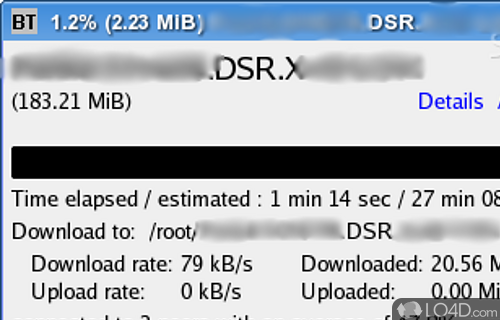
A torrent client forked from the original Bit Torrent client.
Undoubtedly, the BitTorrent protocol remains one of the most prevalent approaches to sharing files on the vast expanse of the web. With a community of considerable size employing it, it boasts impressive speeds. Enter BitTornado, a software application that leverages this powerful protocol, providing the means for people to download items from the Internet with an array of basic features at their disposal.
Following an installation process that proves seamless and without any pesky third-party downloads or other unwelcome surprises, you find yourself greeted with an interface that is, to be frank, not the most visually appealing. While you can see details about the files currently downloading and adjust a few settings, there are no Help contents to be found, so novice users might have to resort to trial and error to navigate around.
When BitTorrent clients first emerged on the scene, they featured only the most basic of functions, only allowing for one file download at a time. But with lightning-fast download speeds, this limitation was not a problem. BitTornado offers similar capabilities, though the developer has long abandoned the project, making it somewhat limited and unable to meet the demands of modern users.
Still, users can view some details about their downloading items, such as time elapsed and download rate, on the main window. By accessing the "Details" window, you can view further information about a torrent, such as its tracker, creation date, archive size and hash, as well as a list of containing files. Users can also customize a range of preferences via the settings panel, including changing the utility's colors, altering the output directory, and adjusting the maximum number of simultaneous uploads and upload rate.
While BitTornado is not the speediest software out there, the real problem lies in the fact that most trackers no longer support it, leaving users searching elsewhere for high-performance tools. Ultimately, it's a decent piece of software that doesn't overburden your system and is easy to handle. But with many other comparable products still supported and performing better, it might be time to bid adieu to BitTornado.
Features of BitTornado
- Choking: Automatically adjusts bandwidth usage.
- Customizable: Many configuration options.
- Diagnostics: Logging and debugging features.
- Efficient: Minimal resource utilization.
- Extensions: Third-party plugins available.
- Fast: High speed downloads.
- Interface: Graphical and command line options.
- Multi-Platform: Runs on multiple operating systems.
- Open Source: Free, transparent and auditable code.
- Queuing: Prioritize and organize downloads.
- Resilient: Intelligently handles network issues.
- Scheduling: Set up download tasks for later.
- Secure: End-to-end encrypted connections.
- Seeding: Keep downloads alive for others.
Compatibility and License
BitTornado is released under the MIT License for the Windows operating system from P2P filesharing software. This means you can download, install, run and share the program freely without any restrictions. The source code is also open which means anybody can freely modify this software.
Filed under:
- BitTornado Download
- Free P2P Filesharing Software
- Open source and GPL software
- BitTorrent Client Software

